I am able to assign each button when I create the profile.
Each is recognized at that time.
However, once I am out of the Controller Settings menu XPADDER refuses to recognize the Right Trigger and Left Trigger Buttons.
I am currently using the Microsoft Drivers for XBOX 360 controllers.
Win7 x64 Ultimate (legit version not pirated)
I run Xpadder with Run As Administrator
Here is an image of my set up in xpadder as well as what the xpadder menu lists for my buttons.
If I press the triggers in the controller properties menu it recognizes the triggers there as values 255 when pressed for both LTrigger and RTrigger.
A work around I found is to have a controller settings window open and leave my profile running Xpadder will correctly see my key presses then.