Genius Maxfire-Libre wireless G-12PS Rumble issues
-
saleem
Genius Maxfire-Libre wireless G-12PS Rumble issues
Hi guys, I have installed the above game pad on my pc, the rumble system on the controller works when i test it out via the game controller calibration menu, however when I try to use Xpadder to map the rumble whenever I press the designated button nothing happens. I'm playing a game with no native rumble support, can someone please advise me on how to map the rumble effect to a button press correctly.
Thank you
Thank you
-
SGTCableDog
- Xpadder Xpert
- Posts: 1118
- Joined: 27 Aug 2009, 03:35
- Location: Minnesota, USA
- Contact:
Re: Genius Maxfire-Libre wireless G-12PS Rumble issues
You can easily assign rumble to a button by right clicking the button and choose rumble from the menu. Then every time you press the button the controller should rumble. If it is not then check the controller properties by clicking on the controller tab. What is the status of the rumble in the details?


-
saleem
Re: Genius Maxfire-Libre wireless G-12PS Rumble issues
Here is the image of the controller properties in xpadder. When I right click the button it shows that the button has been designated to rumble (ie rumble is highlighted green) but still no luck. Please advise
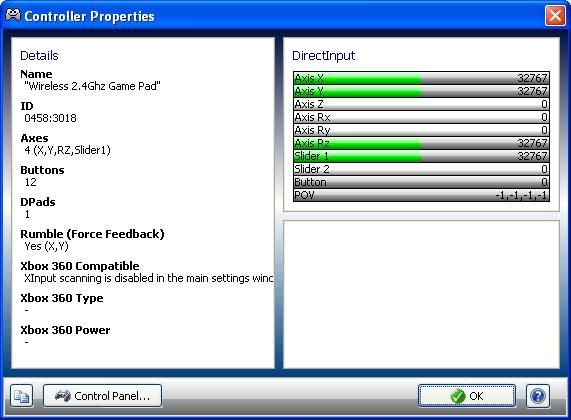

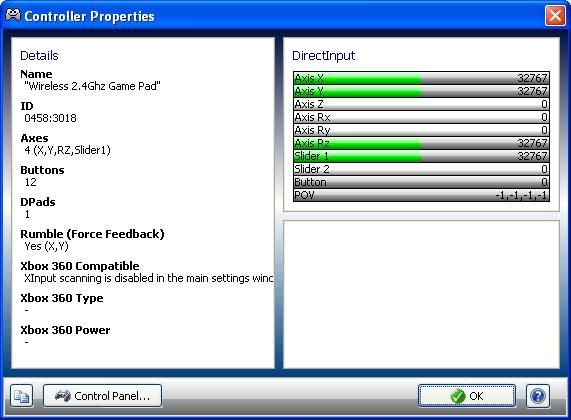

-
SGTCableDog
- Xpadder Xpert
- Posts: 1118
- Joined: 27 Aug 2009, 03:35
- Location: Minnesota, USA
- Contact:
Re: Genius Maxfire-Libre wireless G-12PS Rumble issues
Everything looks good to me but I only have a 360 controller that uses XInput for rumble. When I press a button with rumble the little controller in the tab shakes.
On a side note. In your screen shot of your main Xpadder window, you can drag the stick circles in the controller settings over the sticks in the bitmap.

You can then drag the stick buttons on to the circles and they will become the center button assignment in the main window.
On a side note. In your screen shot of your main Xpadder window, you can drag the stick circles in the controller settings over the sticks in the bitmap.

You can then drag the stick buttons on to the circles and they will become the center button assignment in the main window.
-
saleem
Re: Genius Maxfire-Libre wireless G-12PS Rumble issues
Same here when I press the button the little controller in the tab vibrates but this does not translate into actual vibration. Is there any way to test the rumble in xpadder?
-
SGTCableDog
- Xpadder Xpert
- Posts: 1118
- Joined: 27 Aug 2009, 03:35
- Location: Minnesota, USA
- Contact:
Re: Genius Maxfire-Libre wireless G-12PS Rumble issues
Only making an asignment of rumble.
Re: Genius Maxfire-Libre wireless G-12PS Rumble issues
Some driver controller panels have a basic setting to configure the rumble settings and your controller will only ever rumble at that strength.saleem wrote:the rumble system on the controller works when i test it out via the game controller calibration menu
Some have only a test button.
Some have a few sliders for strength and a test button.
Which of those types can you see... actually, a screenshot would be useful instead.
-
saleem
Re: Genius Maxfire-Libre wireless G-12PS Rumble issues
Thanks for looking into this for me.
Ok the first image here is the test and calibration panel. According to the manual the Dpad works as a POV HAT in Analog mode and as the x & y axes in digital. The left stick acts as the x & y axes in both modes. The right stick as throttle and rudder in both modes. Each time I've tested the controller I've made sure that the controllers rumble feature is activated.
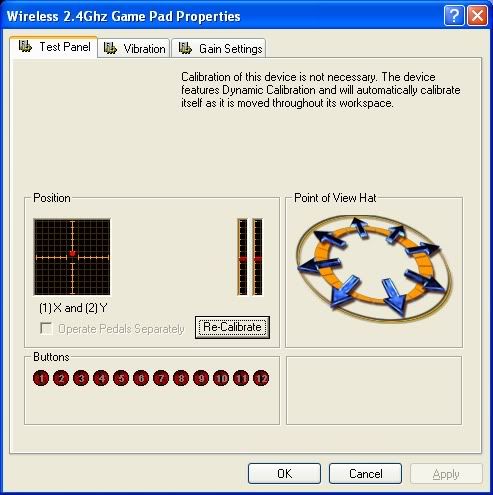
This second panel is the Vibration settings. It seems to always default to this every time I open the menu regardless of what I try to set it as, however even at this level I feel the vibration when I test it.
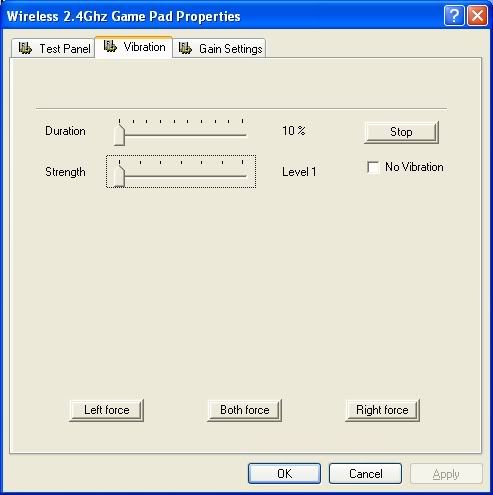
The third panel is the gain setting which I have absolutely no idea as to what it is used for. I've messed around with this at 100% and 0% but it doesnt seem to do anything noticeable.
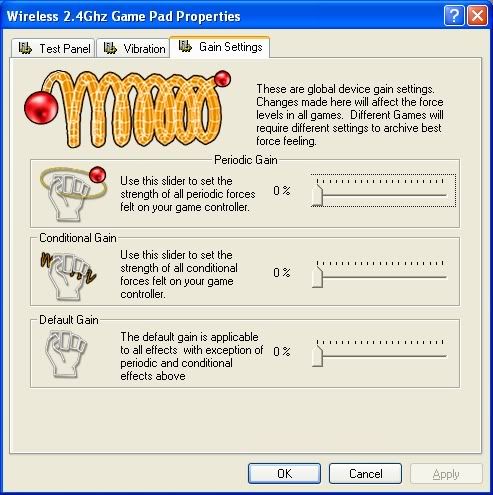
The manual states that the vibration effect occurs according to the game software and gives no other details.
If it is just the fact that the button has only just been assigned and not activating the rumble routine in the gamepad is there any workaround for this or am I just stuck?
Ok the first image here is the test and calibration panel. According to the manual the Dpad works as a POV HAT in Analog mode and as the x & y axes in digital. The left stick acts as the x & y axes in both modes. The right stick as throttle and rudder in both modes. Each time I've tested the controller I've made sure that the controllers rumble feature is activated.
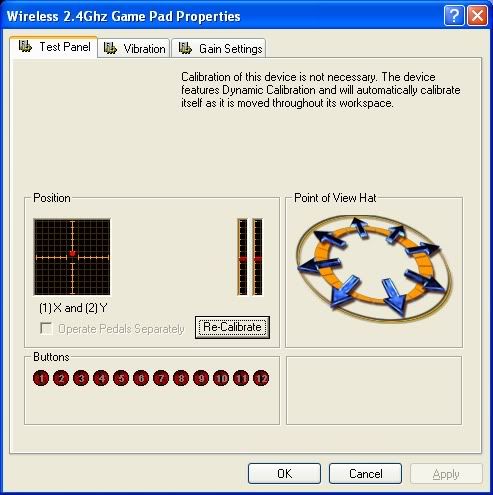
This second panel is the Vibration settings. It seems to always default to this every time I open the menu regardless of what I try to set it as, however even at this level I feel the vibration when I test it.
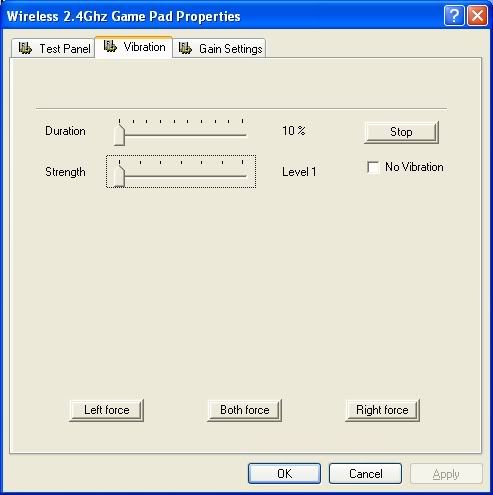
The third panel is the gain setting which I have absolutely no idea as to what it is used for. I've messed around with this at 100% and 0% but it doesnt seem to do anything noticeable.
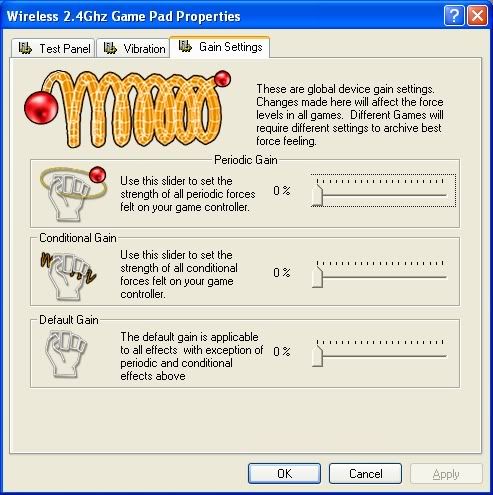
The manual states that the vibration effect occurs according to the game software and gives no other details.
If it is just the fact that the button has only just been assigned and not activating the rumble routine in the gamepad is there any workaround for this or am I just stuck?
Re: Genius Maxfire-Libre wireless G-12PS Rumble issues
It seems like those configuration program may be interfering with Xpadder. It seems to read the force feedback codes sent to the controller and adjusts the force feedback based on the settings you choose. If that program is trapping the codes, then Xpadder may not be getting them. This could be the reason why its not working in Xpadder, but works in that profiler.
-
SGTCableDog
- Xpadder Xpert
- Posts: 1118
- Joined: 27 Aug 2009, 03:35
- Location: Minnesota, USA
- Contact:
Re: Genius Maxfire-Libre wireless G-12PS Rumble issues
Found this on Genius' web site.

I couldn't find any info on what those rumble settings mean. Must be level 32 science stuff.No Force Feedback function in game XY.
Please make shure that your game supports Force Feedback according to the standard I-Force 2.0. If this is the case, possibly the Force Feedback support of the game isn`t activated.. In most cases Force Feedback support in games is set to disabled to avoid problems with standard game controllers. please refer to the game documentation how to enable Force Feedback support or contact the game manufacturer..
The following games support the I-Force 2.0 standard:
ABC's Monday Night Football 98
Air Warrior II
Bug Riders
Descent II
Die by the Sword
Extreme Assault
Fighter Duel SE
G-Police
Interstate 76
Jet Fighter III
Need for Speed 2 (Patch is necessary)
Rocket Jockey
Sierra Ski Racing
SODA Off Road Racing
Trophy Rivers
Unnecessary Roughness '96
You will find more information about games and I-Force 2.0 support under following webpage:
http://www.immersion.com/gaming/game_ap ... s_list.php
Re: Genius Maxfire-Libre wireless G-12PS Rumble issues
I think this may be an Xpadder problem. We have heard this before of controllers that should rumble not rumbling.
I will create a quick rumble tester for you and post in this topic once it's done...
I will create a quick rumble tester for you and post in this topic once it's done...
-
saleem
Re: Genius Maxfire-Libre wireless G-12PS Rumble issues
Thanks Jonathan, I really appreciate your efforts in this.
Re: Genius Maxfire-Libre wireless G-12PS Rumble issues
Here's a very quick tool.
Run it and follow the instructions and see if you can get your pad to rumble. If you can then let me know which sliders work.
If it doesn't work at all no matter what you do then I will update the tool with further options.
Run it and follow the instructions and see if you can get your pad to rumble. If you can then let me know which sliders work.
If it doesn't work at all no matter what you do then I will update the tool with further options.
You do not have the required permissions to view the files attached to this post.
-
saleem
Re: Genius Maxfire-Libre wireless G-12PS Rumble issues
Hi Jonathan
Still no luck unfortunately
Still no luck unfortunately
Re: Genius Maxfire-Libre wireless G-12PS Rumble issues
Ok, before I update that app I think we need some more research. I re-read this topic and something in Cable's post jumped out (not literally - I didn't have my 3d glasses on at the time)
I've found the following related text buried in a Google cache:
By design the force feedback in Xpadder for DirectInput (non-Xbox 360 devices) is very basic and I'm wondering whether your driver is trying to do something too complicated for Xpadder.
Other than the control panel, have you had any rumblings in other games? If not, I think PJ64 has a rumble option in it - perhaps you could test it out there...
If you can get the pad to rumble in anything that isn't the control panel or a cutting edge game then we'll know that the Xpadder force feedback code is faulty/out-of-date.
I've found the following related text buried in a Google cache:
Seeing as both Genius and Logitech are using this I-Force (and others probably) I'm wondering if it's a special driver which new games need to cater for or if it's actually part of DirectX and I've missed it?Logitech devices use what is known as "I-Force 2.0" technology in
conjunction with Microsoft's DirectX 5.2+ software to perform force feedback.
These games below are generally either I-Force 1.0 or are using Microsoft's own
proprietary "Visual Force Factory" for force feedback effects.
By design the force feedback in Xpadder for DirectInput (non-Xbox 360 devices) is very basic and I'm wondering whether your driver is trying to do something too complicated for Xpadder.
Other than the control panel, have you had any rumblings in other games? If not, I think PJ64 has a rumble option in it - perhaps you could test it out there...
If you can get the pad to rumble in anything that isn't the control panel or a cutting edge game then we'll know that the Xpadder force feedback code is faulty/out-of-date.
-
saleem
Re: Genius Maxfire-Libre wireless G-12PS Rumble issues
Hi Jonathan
I did as you suggested and tried out PJ64 to see if the controller rumbles or not. I used Mario kart 64 as the test rom. The controller did rumble a bit as the game was going through its paces, not much though and only during the menu selections. I hope that this can point you in the right direction.
I did as you suggested and tried out PJ64 to see if the controller rumbles or not. I used Mario kart 64 as the test rom. The controller did rumble a bit as the game was going through its paces, not much though and only during the menu selections. I hope that this can point you in the right direction.
Re: Genius Maxfire-Libre wireless G-12PS Rumble issues
It does sound as if Xpadder is the problem then. I will update the rumble tester tool with some more options for you to try and release it here again.
Once the tool can interact with your controller correctly I can then update Xpadder with the improved rumble system.
Once the tool can interact with your controller correctly I can then update Xpadder with the improved rumble system.
-
saleem
Re: Genius Maxfire-Libre wireless G-12PS Rumble issues
Thanks for all your effort on this Jonathan, your response time is just amazing. Never before have I had feedback on problems as quick as you have provided and I'm sure I'm not the only one here to be posting issues. Just so you know I'd buy this program again even if you decided to charge for the next update, Its just that awesome. I'm using it on a net book at the moment but I can see awesome potential coupling this program with net-tops connected to a TV and using a wireless gamepad as a mouse for surfing the net and such.
Keep up the great work and again thank you!
Keep up the great work and again thank you!
Re: Genius Maxfire-Libre wireless G-12PS Rumble issues
The next version of the Rumble Tester should be ready tomorrow.
Re: Genius Maxfire-Libre wireless G-12PS Rumble issues
Well, it's tomorrow and still no update. 
It would appear that this is the exact problem!
I am having problems adding to the tester because I cannot get any new settings to work correctly. This is exactly why Xpadder is still stuck with a very basic system.
I think there are some serious gaps in my knowledge in this area and I'm researching to try and get a better understanding of it.
The Tester is on my desktop and I will keep researching and trying to update it when I can.
I will post it here as soon as I have something that works in a more advanced way than the current one.
It would appear that this is the exact problem!
I am having problems adding to the tester because I cannot get any new settings to work correctly. This is exactly why Xpadder is still stuck with a very basic system.
I think there are some serious gaps in my knowledge in this area and I'm researching to try and get a better understanding of it.
The Tester is on my desktop and I will keep researching and trying to update it when I can.
I will post it here as soon as I have something that works in a more advanced way than the current one.
-
saleem
Re: Genius Maxfire-Libre wireless G-12PS Rumble issues
Hi Jonathan
Thats fine, I dont expect this to be solved overnight especially if you have to dream up new code for it. Take you time, I can still use my gamepad sans rumble for now so I'm not that fussed.
Thats fine, I dont expect this to be solved overnight especially if you have to dream up new code for it. Take you time, I can still use my gamepad sans rumble for now so I'm not that fussed.
Re: Genius Maxfire-Libre wireless G-12PS Rumble issues
This issue is a bit of a long-time nemesis for me  I'll crack it eventually - the Xbox 360 rumble system is separate and works perfectly. I hope to get the rest of the rumble system as good.
I'll crack it eventually - the Xbox 360 rumble system is separate and works perfectly. I hope to get the rest of the rumble system as good.
-
saleem
Re: Genius Maxfire-Libre wireless G-12PS Rumble issues
Hi Jonathan
Just thought I'd let you know about some new developments. I recently transferred over to Windows7 and suddenly rumble support on my gamepad works (this is with your latest ver. of course). I'm not sure if its something to do with the new version or Win7 itself. Just though I'd let you know.
Saleem
Just thought I'd let you know about some new developments. I recently transferred over to Windows7 and suddenly rumble support on my gamepad works (this is with your latest ver. of course). I'm not sure if its something to do with the new version or Win7 itself. Just though I'd let you know.
Saleem
Re: Genius Maxfire-Libre wireless G-12PS Rumble issues
Thanks for the update Saleem.