Anyone else have this problem?
XBox 360 Controller and POP - Sands of Time
XBox 360 Controller and POP - Sands of Time
I am using the Xpadder with a 360 Wireless controller to play Pirnce of Persia - Sands of time. In general, the controller is working, except for one major problem. Pushing forward on the control actually slows down the Prince when he is running. This is critical when trying to get away from a group of enemies. How can I make him RUN!
Anyone else have this problem?
Anyone else have this problem?
-
Terra Branford
- Xpadder Xpert
- Posts: 312
- Joined: 27 Aug 2009, 15:44
- Contact:
Re: XBox 360 Controller and POP - Sands of Time
I'm no expert with games (in fact, I don't game on PC at ~all~, ever)... but does Prince of Persia have a "Shift+w" to "run faster, up" kind of deal? If this is the case, you need to make your directions feature the "Distance Zones", and set it up so that a little forward, walks, and a lot forward runs.
Re: XBox 360 Controller and POP - Sands of Time
The game does have a shift + walk, feature to make the character walk slowly. I'm not sure what you mean about the Distance Zones, but I'll see what I can do. Thanks.
Oops.

Oops.
Last edited by jjetsky on 13 Jun 2010, 00:07, edited 1 time in total.
Re: XBox 360 Controller and POP - Sands of Time
jjetsky wrote:.. a snip-snap + walk,...
-
Primal Fear
- Xpadder Xpert
- Posts: 2437
- Joined: 09 Feb 2010, 16:41
- Location: Germany
- Contact:
Re: XBox 360 Controller and POP - Sands of Time
To bring this to the point. You assigned WASD to the stick, and the more you push the stick forward the slower your character runs.jjetsky wrote:I am using the Xpadder with a 360 Wireless controller to play Pirnce of Persia - Sands of time. In general, the controller is working, except for one major problem. Pushing forward on the control actually slows down the Prince when he is running. This is critical when trying to get away from a group of enemies. How can I make him RUN!
If it is like that, Xpadder cannot change the movement speed if you only assigned WASD on the stick. You would have to do this with any button (assign shift to walk) or by assigning Distance Zones* to the stick, like TBD already said.
The only way to have a real analogue input, is a native gamepad support of this game. This game seems to have gamepad support. But with it, it would be normally exactly the other way.
Small push=slow running/walking, full push=running at highest possible speed
So if the game has gamepad support, you should try to turn this off if you want to use Xpadder instead. If this isn't possible, unplug the gamepad before you start the game, and when the game is running replug it. Now you to Alt+Tab out of the game and to load your ptofile. Or if you have a Auto Profile entry, just tot Alt+Tab out and back in.
If you mean, you can only walk. And running isn't absolutely possible. Then try to press shift once, on your keyboard.
Maybe this key is for switching between walk an run.
*If you want to know how to do this, ask an I will write you a manual.
Re: XBox 360 Controller and POP - Sands of Time
Thank you Primal Fear. Yes, that's correct. I assigned those keys to the left stick and when pushed all the way forward, the Prince slows down. He still runs, but its slow, and the bad guys keep popping up by him. Thanks for explaining a bit about assigning. This morning, I read the whole tutorial on programming with Xpadder and it looked like those Zones are not available on the left trigger??
I haven't had a chance to play with the controller today. My husband and I were at our 50th wedding anniversary party. But I've definitely been thinking about it. What's weird is that if you run at an angle the Prince moves twice as fast as straight ahead. Sometimes it's funny watching him, it's like he's moving in slow motion. Actually, he sometimes does the same sloooooow thing when I do Jump and push forward on the left stick.
Last night, I decided not to select the gamepad option and see if the controller would work and it didn't. I tried unplugging the controller a few days ago and plugging it in after I got the game started and the game didn't "find" it.
I have walk assigned to the left toggle. It's a Shift and key combo. Walk works great. So does jump, the sword and dagger work fine. I'm going to experiment with a few things this evening. I'll be back!
I haven't had a chance to play with the controller today. My husband and I were at our 50th wedding anniversary party. But I've definitely been thinking about it. What's weird is that if you run at an angle the Prince moves twice as fast as straight ahead. Sometimes it's funny watching him, it's like he's moving in slow motion. Actually, he sometimes does the same sloooooow thing when I do Jump and push forward on the left stick.
Last night, I decided not to select the gamepad option and see if the controller would work and it didn't. I tried unplugging the controller a few days ago and plugging it in after I got the game started and the game didn't "find" it.
I have walk assigned to the left toggle. It's a Shift and key combo. Walk works great. So does jump, the sword and dagger work fine. I'm going to experiment with a few things this evening. I'll be back!
-
Primal Fear
- Xpadder Xpert
- Posts: 2437
- Joined: 09 Feb 2010, 16:41
- Location: Germany
- Contact:
Re: XBox 360 Controller and POP - Sands of Time
what do you mean with on the left trigger? They are available for every stick, trigger and button (even if the buttons doesn't make any sense).jjetsky wrote:I read the whole tutorial on programming with Xpadder and it looked like those Zones are not available on the left trigger??
If you read SGTCableDog help index here in the forum, the part with the distance zone isn't ready yet.
Gamepad option, in the game? If yes, you should turn this off if you want to use Xpadder instead. And the game shall not find it, if you want to use Xpadder.jjetsky wrote:Last night, I decided not to select the gamepad option and see if the controller would work and it didn't. I tried unplugging the controller a few days ago and plugging it in after I got the game started and the game didn't "find" it.
Re: XBox 360 Controller and POP - Sands of Time
Yes, Primal Fear, I read that the distance zone isn't ready yet.
I did turn the gamepad option off, and it would not find the controller even though I had Xpadder activated. I have jiggled and juggled different things. To make the controller recognized, I have to turn ON the Gamepad option, and Xpadder ON. Plugging in an unprogrammed XBox controller didn't work, nor did plugging in a PSP 3 controller, unprogrammed. I tried to do a screenshot of the options screen where you choose Gamepad, but it wouldn't "take".
I do have two other screenshots, though. This first one is a shot of the manual that came with the game.
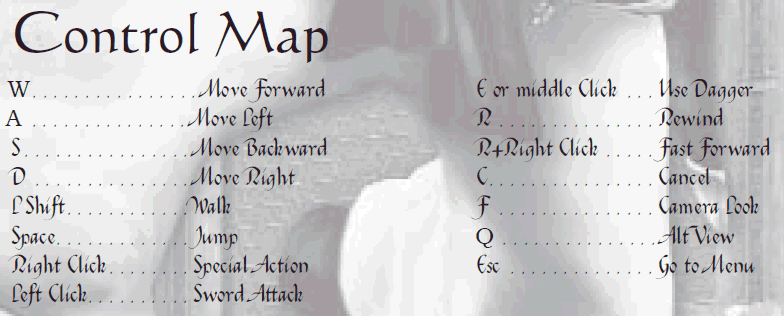
And here is a shot of how I have the controller programmed.
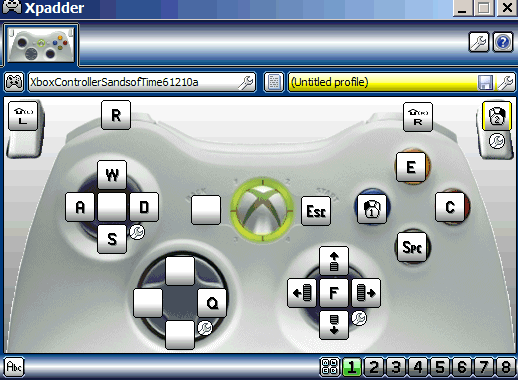
Frankly, I'm just happy to have the controller work with such an old game. I just wish the Prince would shake a leg and outrun the bad guys!
I did turn the gamepad option off, and it would not find the controller even though I had Xpadder activated. I have jiggled and juggled different things. To make the controller recognized, I have to turn ON the Gamepad option, and Xpadder ON. Plugging in an unprogrammed XBox controller didn't work, nor did plugging in a PSP 3 controller, unprogrammed. I tried to do a screenshot of the options screen where you choose Gamepad, but it wouldn't "take".
I do have two other screenshots, though. This first one is a shot of the manual that came with the game.
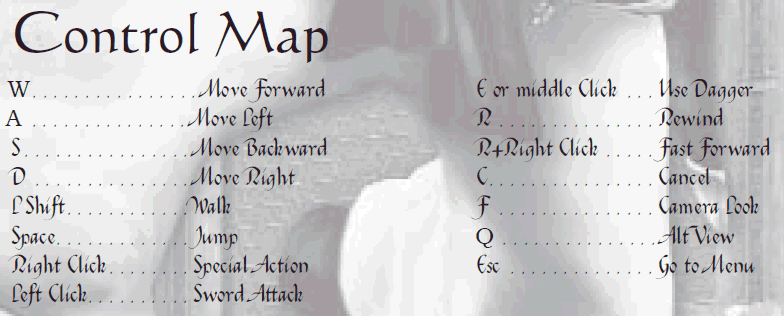
And here is a shot of how I have the controller programmed.
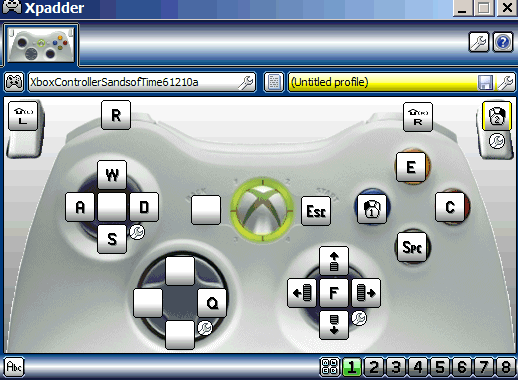
Frankly, I'm just happy to have the controller work with such an old game. I just wish the Prince would shake a leg and outrun the bad guys!
Re: XBox 360 Controller and POP - Sands of Time
That's pretty much the Xbox layout for SoT, The only thing you can do for the walking/running thing would be the distance zones, like so:
As it stands tho, the prince is running as fast as he can...
Code: Select all
Set1Stick1UpSlots=Left Shift,W,DISTANCE ZONE 50%,W
Set1Stick1RightSlots=Left Shift,D,DISTANCE ZONE 50%,D
Set1Stick1DownSlots=Left Shift,S,DISTANCE ZONE 50%,S
Set1Stick1LeftSlots=Left Shift,A,DISTANCE ZONE 50%,A
-
Primal Fear
- Xpadder Xpert
- Posts: 2437
- Joined: 09 Feb 2010, 16:41
- Location: Germany
- Contact:
Re: XBox 360 Controller and POP - Sands of Time
First point you didn't saved your profile. Do you make the assignments every time new?
On the left side you save only the configuration of your controller. Which means the Image, how many button (sticks and triggers) and where they are. Not saved will be keyboard and mouse assignments you made. Principally here seems everything correct, except the name. "XboxController" is here enough, because it has nothing to do with any game. But technically this doesn't make any problems, so you can leave the name like this too.
You save the assignments on the right side, by clicking on the floppy symbol there (or by doing this over the menu).
They will be saved as a "Profile" you can load every time you want to play the game, or to change something.
The other part, I'm pretty sure you read the entries in the manual wrong.
Walk isn't "L+Shift", this should mean "left Shift". So on you left trigger you have to assign only "left Shift".
The second Problem, you assigned mouse wheel movement on the right stick. Is this really what you want, or do you want to move the mouse arrow or better called the look direction?
And you have assigned right "Shift+R" on the left shoulder button. I think you want to use it for fast forward, so it should be "right mouse button+R".
But in every case this profile cannot cause your problem.
When you want to play the game, you have to:
-open Xpadder
-load your profile for it and close Xpadder again
-start the game and deactivate this gamepad option there
Then everything should work fine
On the left side you save only the configuration of your controller. Which means the Image, how many button (sticks and triggers) and where they are. Not saved will be keyboard and mouse assignments you made. Principally here seems everything correct, except the name. "XboxController" is here enough, because it has nothing to do with any game. But technically this doesn't make any problems, so you can leave the name like this too.
You save the assignments on the right side, by clicking on the floppy symbol there (or by doing this over the menu).
They will be saved as a "Profile" you can load every time you want to play the game, or to change something.
The other part, I'm pretty sure you read the entries in the manual wrong.
Walk isn't "L+Shift", this should mean "left Shift". So on you left trigger you have to assign only "left Shift".
The second Problem, you assigned mouse wheel movement on the right stick. Is this really what you want, or do you want to move the mouse arrow or better called the look direction?
And you have assigned right "Shift+R" on the left shoulder button. I think you want to use it for fast forward, so it should be "right mouse button+R".
But in every case this profile cannot cause your problem.
When you want to play the game, you have to:
-open Xpadder
-load your profile for it and close Xpadder again
-start the game and deactivate this gamepad option there
Then everything should work fine
Last edited by Primal Fear on 13 Jun 2010, 20:34, edited 1 time in total.
Re: XBox 360 Controller and POP - Sands of Time
Wow, I must be getting blind in my old age, I completely missed the scroll wheel... 
Re: XBox 360 Controller and POP - Sands of Time
Thank you so much Primal Fear. I am so glad I posted the images. No matter how many times I checked, I still made mistakes. The actual manual is tiny, and I had to enlarge the picture so you could see. Well, and the fancy dancy scroll letters didn't help.  But the main thing is you found those Shift errors, and I really appreciate it.
But the main thing is you found those Shift errors, and I really appreciate it.
Yes, I always save my profiles. I also name them, because I use the controller to play different games, so different profiles. I also date them, that way I know when the profile was made. I did the screenshot on that profile before I saved, while it was still on the screen. I had just made the change to add the Look feature on the right stick.
I have tried several times turning off the gamepad option on the game, but all the prince will do is stand there and look around, the controller won't respond. I'll try again after I get rid of those shift error and install the correct functions.
Thanks, Mobeeus. I've never tried setting the speed things before. Didn't have the faintest idea how to, as a matter of fact. Watch me mess it up.
I'll let y'all know how it turns out. Thanks for all the help.
Yes, I always save my profiles. I also name them, because I use the controller to play different games, so different profiles. I also date them, that way I know when the profile was made. I did the screenshot on that profile before I saved, while it was still on the screen. I had just made the change to add the Look feature on the right stick.
I have tried several times turning off the gamepad option on the game, but all the prince will do is stand there and look around, the controller won't respond. I'll try again after I get rid of those shift error and install the correct functions.
Thanks, Mobeeus. I've never tried setting the speed things before. Didn't have the faintest idea how to, as a matter of fact. Watch me mess it up.
I'll let y'all know how it turns out. Thanks for all the help.
Re: XBox 360 Controller and POP - Sands of Time
Ok, change one thing, and have to change another. 
I fixed my shift errors. Loaded the game and didn't activate the controller option and nothing happened.
So I went back and turned on the game pad and this time it worked, but my look around function didn't work. So back to Xpadder and I changed those off the wheel to the mouse directional thing. Back to the game. Now the look around worked, but the sword and Cancel were swapped. This happened the very first time I programmed for this game. I just swapped them again and they are like I prefer them, B for cancel, X for fighting. So even though the C is on the X in the profile, in the game, it works like B for cancel, or sheath sword.
But the prince still runs like a ballerina. Because I can't figure out how to use the directions Mobeeuz gave for setting them. I clicked everything I could find and could not get that thing to set the zones for the left stick.
I fixed my shift errors. Loaded the game and didn't activate the controller option and nothing happened.
So I went back and turned on the game pad and this time it worked, but my look around function didn't work. So back to Xpadder and I changed those off the wheel to the mouse directional thing. Back to the game. Now the look around worked, but the sword and Cancel were swapped. This happened the very first time I programmed for this game. I just swapped them again and they are like I prefer them, B for cancel, X for fighting. So even though the C is on the X in the profile, in the game, it works like B for cancel, or sheath sword.
But the prince still runs like a ballerina. Because I can't figure out how to use the directions Mobeeuz gave for setting them. I clicked everything I could find and could not get that thing to set the zones for the left stick.
-
Primal Fear
- Xpadder Xpert
- Posts: 2437
- Joined: 09 Feb 2010, 16:41
- Location: Germany
- Contact:
Re: XBox 360 Controller and POP - Sands of Time
OK, I downloaded and played the demo of this game now. Xpadder definitely works, and it works good.
But there were some conspicious things:
1.There is an native gamepad support and you can configure it almost completely free. So why to use Xpadder?
2. Sometimes especially after changing the level, the character accepts no input anymore. No matter if from gamepad directly, the gamepad over Xpadder or from keyboard and mouse directly. I can still open the pause menu, control the cursor and select something with the left mouse button there. This should be a bug of this game and it is a very nasty. There is no patch for this, so I don't now how to fix, but I stick on that.
3. He walks a little bit sluggish. But there no matter if I play with the native Gamepad support, with Xpadder or with keyboard and mouse. However, I wouldn't call that like an balerina, more like he would walking on sand (which should be partially not really improper in an arabian setting )
)
Try to control this game directly with the keyboard and look if there is any difference to the gamepad.
4. When he has the sword in his hand, and there is a enemy in near, he walks slowly backward. So you cannot run away, whithout putting that sword away by pressing "cancel". Another note: You should not run away from them, you shall fight them.
Apart from your possible problem with the slow movement and the big problem with this game bug, you have two ways to use this game with your gamepad.
1.Native gamepad support:
-forget Xpadder, close it or just load no profile
-start the game, select in the options under controls "gampad" and give every action a button there
-now you can load your save game or start a new game and every thing is perfect
2.Use Xpadder, for absolute freedom with the assignments
-load your Xpadder profile
-start the game, select in the options under controls "keyboard"
-click on "Default Settings", to be sure that everything is on standard there
-now you can load your save game or start a new game and every thing is perfect
Edit:
In this video here, he walks exacly as for me. So I think this is normal.
Maybe he has to run like this, cause of his wide pants
But there were some conspicious things:
1.There is an native gamepad support and you can configure it almost completely free. So why to use Xpadder?
2. Sometimes especially after changing the level, the character accepts no input anymore. No matter if from gamepad directly, the gamepad over Xpadder or from keyboard and mouse directly. I can still open the pause menu, control the cursor and select something with the left mouse button there. This should be a bug of this game and it is a very nasty. There is no patch for this, so I don't now how to fix, but I stick on that.
3. He walks a little bit sluggish. But there no matter if I play with the native Gamepad support, with Xpadder or with keyboard and mouse. However, I wouldn't call that like an balerina, more like he would walking on sand (which should be partially not really improper in an arabian setting
Try to control this game directly with the keyboard and look if there is any difference to the gamepad.
4. When he has the sword in his hand, and there is a enemy in near, he walks slowly backward. So you cannot run away, whithout putting that sword away by pressing "cancel". Another note: You should not run away from them, you shall fight them.
Apart from your possible problem with the slow movement and the big problem with this game bug, you have two ways to use this game with your gamepad.
1.Native gamepad support:
-forget Xpadder, close it or just load no profile
-start the game, select in the options under controls "gampad" and give every action a button there
-now you can load your save game or start a new game and every thing is perfect
2.Use Xpadder, for absolute freedom with the assignments
-load your Xpadder profile
-start the game, select in the options under controls "keyboard"
-click on "Default Settings", to be sure that everything is on standard there
-now you can load your save game or start a new game and every thing is perfect
Edit:
In this video here, he walks exacly as for me. So I think this is normal.
Maybe he has to run like this, cause of his wide pants
-
Primal Fear
- Xpadder Xpert
- Posts: 2437
- Joined: 09 Feb 2010, 16:41
- Location: Germany
- Contact:
Re: XBox 360 Controller and POP - Sands of Time
I figured out how fix this for me. Strange solution, I have to move the slider of my joystick, which isn't even used in this game.myself wrote:2. Sometimes especially after changing the level, the character accepts no input anymore. No matter if from gamepad directly, the gamepad over Xpadder or from keyboard and mouse directly. I can still open the pause menu, control the cursor and select something with the left mouse button there. This should be a bug of this game and it is a very nasty. There is no patch for this, so I don't now how to fix, but I stick on that.
After moving this slider, this blockade stops and everything works normal again. Until the next blockade
Now you have to think about, how to use this for you.
Because I don't know.
Last edited by Primal Fear on 14 Jun 2010, 11:26, edited 1 time in total.
-
SGTCableDog
- Xpadder Xpert
- Posts: 1118
- Joined: 27 Aug 2009, 03:35
- Location: Minnesota, USA
- Contact:
Re: XBox 360 Controller and POP - Sands of Time
Watching the video, could it be the camera perspective that makes it appear he is running slow and the enemies are larger and therefore can travel faster?jjetsky wrote:I am using the Xpadder with a 360 Wireless controller to play Pirnce of Persia - Sands of time. In general, the controller is working, except for one major problem. Pushing forward on the control actually slows down the Prince when he is running. This is critical when trying to get away from a group of enemies...
Re: XBox 360 Controller and POP - Sands of Time
Thanks, Primal Fear. You made me laugh. 
Yes, you have to put your sword away to run. Then you have to listen to the dippy princess say, "Why did you put your sword away!" I normally do a few backflips to get get out when I am surrounded. About the only time I need to run is when I need to get some water for health. Oh, that's another glitch. I try to dip down for a quick drink and take off, but the program keeps him there a second or so after I've released the Special Actions button and won't let me take off. So I get clobbered.
Oh I fight, and well. I prefer a sword over a gun. I got hooked on them with the old Final Fantasy games. Well, probably even before that, with Link from Zelda, chopping down bushes for hearts on the Nintendo.
Hmm... I tried to use the gamepad settings provided, and it didn't work for me. I must have done something wrong. Naturally. With my funky vision, anything is possible.
I never had a problem with the Prince not responding to the controller so far, not once it started working. So that's probably a glitch with the Demo.
You could be right, CableDog. I am sort of a self-appointed scout for some other gamers having the same slow running effect over at GOG where I got the game. I think the thing that irks me the most is that it just seems to make gameplay a bit slow and clumsy in general. When called upon to run along a wall, the Prince seems to do fine. But there are many times in play that it's like he is in slow motion.
I really do appreciate all the advice. I'm going to try one more time to program the option in the game to use my Xbox with their guidelines. If that doesn't work, at least I have a workable profile using Xpadder. Now, if I could just win that battle with my creepy father and his minions and not let the Princess die, I'll be happy.
Yes, you have to put your sword away to run. Then you have to listen to the dippy princess say, "Why did you put your sword away!" I normally do a few backflips to get get out when I am surrounded. About the only time I need to run is when I need to get some water for health. Oh, that's another glitch. I try to dip down for a quick drink and take off, but the program keeps him there a second or so after I've released the Special Actions button and won't let me take off. So I get clobbered.
Oh I fight, and well. I prefer a sword over a gun. I got hooked on them with the old Final Fantasy games. Well, probably even before that, with Link from Zelda, chopping down bushes for hearts on the Nintendo.
Hmm... I tried to use the gamepad settings provided, and it didn't work for me. I must have done something wrong. Naturally. With my funky vision, anything is possible.
I never had a problem with the Prince not responding to the controller so far, not once it started working. So that's probably a glitch with the Demo.
You could be right, CableDog. I am sort of a self-appointed scout for some other gamers having the same slow running effect over at GOG where I got the game. I think the thing that irks me the most is that it just seems to make gameplay a bit slow and clumsy in general. When called upon to run along a wall, the Prince seems to do fine. But there are many times in play that it's like he is in slow motion.
I really do appreciate all the advice. I'm going to try one more time to program the option in the game to use my Xbox with their guidelines. If that doesn't work, at least I have a workable profile using Xpadder. Now, if I could just win that battle with my creepy father and his minions and not let the Princess die, I'll be happy.
-
Primal Fear
- Xpadder Xpert
- Posts: 2437
- Joined: 09 Feb 2010, 16:41
- Location: Germany
- Contact:
Re: XBox 360 Controller and POP - Sands of Time
I thought it would fit.jjetsky wrote:I never had a problem with the Prince not responding to the controller so far, not once it started working. So that's probably a glitch with the Demo.
However, it doesn't happen anymore for me anymore. I could play now through the whole demo without any problem.
I have found another big failure, the persian prince has blue eyes.
Immigrants in an royal family?
But almost black hair and blue eyes? His hair has to be dyed, or he uses Contact Lenses.
-
Terra Branford
- Xpadder Xpert
- Posts: 312
- Joined: 27 Aug 2009, 15:44
- Contact:
Re: XBox 360 Controller and POP - Sands of Time
...we really need to turn that into an Xpadder smily. That would be epic win... even if it would be scary to see an Xpadder logo with arms.
